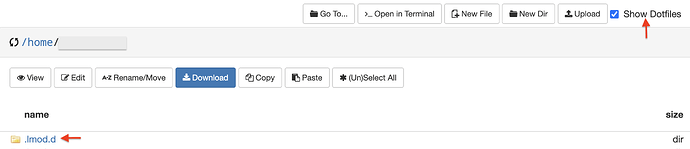Another cause of the aforementioned error might arise from setting up modules using the module save command at some point. This command saves a list of preferred modules as a default collection and generates a file in the path $HOME/.lmod.d/default.
So, each time you log in, the default collection will be loaded as the initial set of modules. This leads to issues starting an Open On Demand (OOD) job, including an HPC Desktop job. For instance, if the saved modules contain Anaconda or other conflicting modules, they may disrupt the functioning of OOD jobs.
To resolve the problem, you’ll need to execute the module disable command upon logging into Cheaha. After disabling, make sure to close any active OOD HPC desktop jobs before initiating a new one to ensure the changes take effect.
$ module disable
Disabling default collection by renaming with a "~"
After disabling, you can see that the collection default is replaced with a ~ character at the end as default~ in the path, $HOME/.lmod.d/, as shown below.